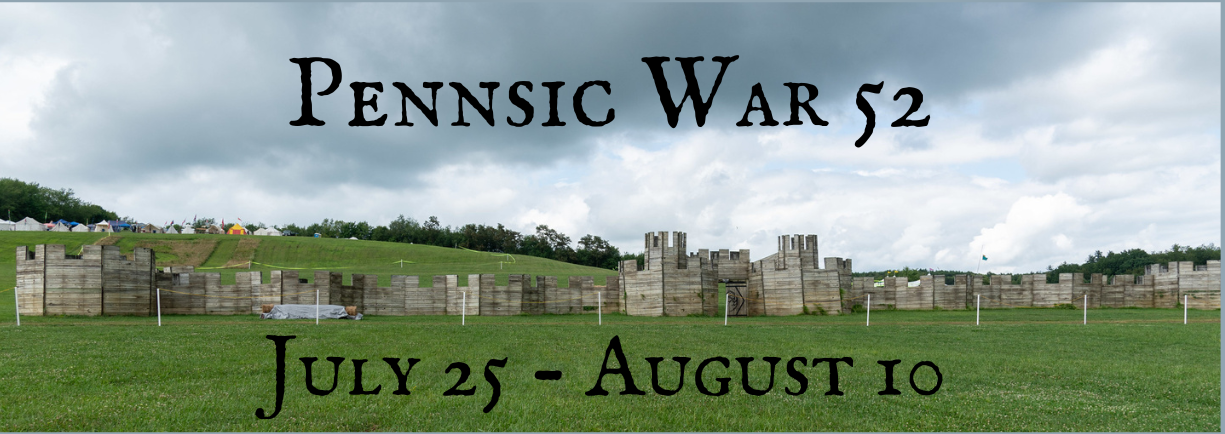News and Updates
Equestrian Pennsic 52
Pennsic University Guide Pennsic 52
Newcomers’ Classes at Pennsic University
Greetings from Pennsic University!
Pennsic University provides resources and limited logistical support to allow various classes to be conducted by Pennsic attendees. Pennsic University is not responsible for the content of classes nor is it responsible for changes or cancellations in classes during the event. Pennsic University provides multiple locations, tents, and facilities as part of official Pennsic infrastructure to facilitate classes. In general, tents and facilities are grouped in the Pennsic University blocks near the Great Hall or within “Bog U” located on the northeast section of the lake. Pennsic University Point is physically located at the corner of St. Lawrence Way and Chandler’s Road. Pennsic University Point checks in teachers, passes out teacher tokens, and provides general information for attendees about classes and schedules.